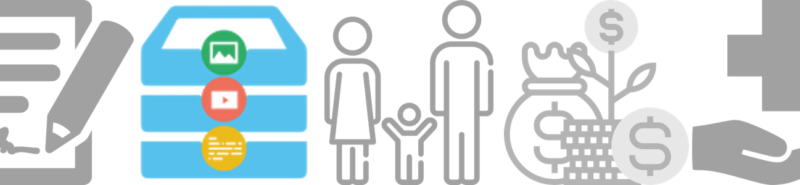Just a few decades ago the world seemed a lot simpler. You may own a house, a car or two, cash, some investments, and perhaps a boat or even a vacation home. These things could be divided into two categories: real (or tangible) assets and intangible assets. Then came the advent of the internet when everything became digitized and everything changed. Pictures are rarely getting developed these days; instead, they are shared, sometimes instantly, on various social media platforms and messaging apps. Music is played through portable devices, movies watched almost anywhere, anytime, and thousands of books stored on a lightweight tablet.
These “digital” assets have created a challenge in estate planning, i.e. traditional planning did not address them because they had little monetary value. When a Google account owner or a Facebook user passes away, so do their emails, photos and posts. Although digital assets such as these lack monetary value, they carry tremendous sentimental value that family members would love to treasure and keep.
Fortunately, contemporary estate planning has started to catch up to this reality. A valid will or living trust can now include clauses addressing digital assets and accounts. For example, there should be verbiage, at the minimum, allowing an estate representative or trustee access to a decedent’s email account while complying with applicable privacy law.
Additionally, a good-old-fashioned, properly executed power of attorney (POA) provides a family member or trusted friend the right tool to deal with online service providers in case of incapacity. A second piece of evidence, such as your primary physician’s affidavit, is often required to ensure legitimacy and prevent abuse.
If you do not already have these documents in place or do not want to redo or revise your entire estate planning cabinet, having your attorney draft and execute what is called an Authorization and Consent for Release of Electronically Stored Information may be enough.
Many popular websites have also drafted their own policies dealing with unfortunate events. Facebook, with over 2.3 billion registered users, would review requests to remove an account of a medically incapacitated user, provided that the request is legitimate and fully supported by proper documents. In the event of a death, Facebook’s policy is to “memorialize” the account, creating a “place for friends and family to gather and share memories.”
The following table summarizes a few popular online providers and their policies regarding death and incapacity of a user.
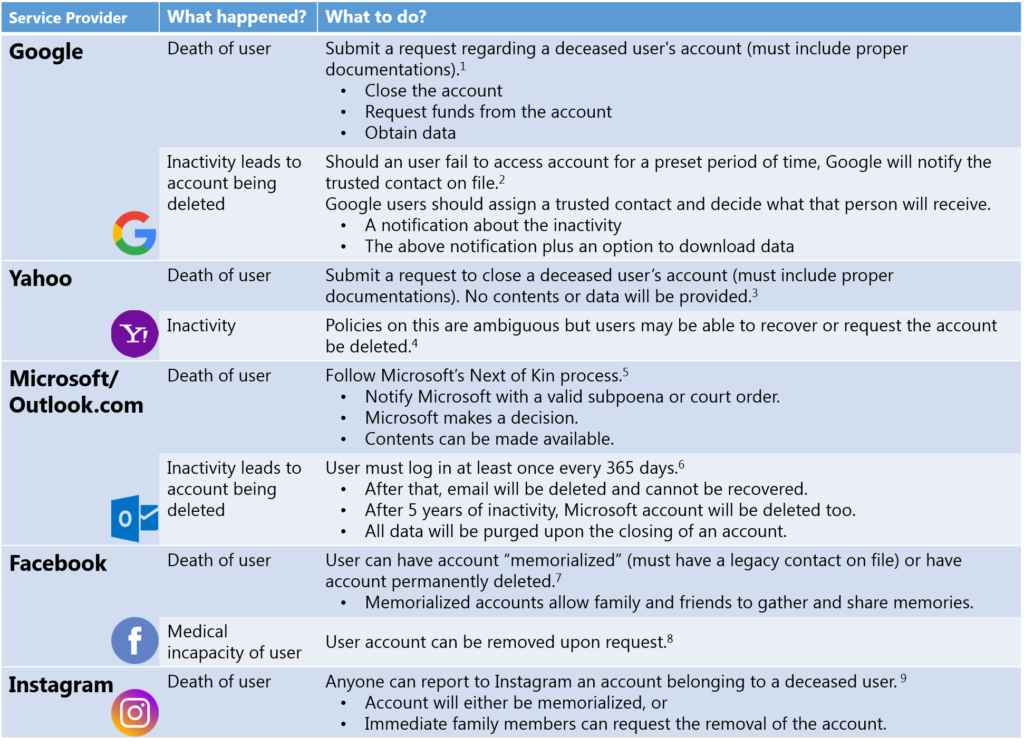 While getting the proper documents can take a while, there are other things you can do right away that will create the first line of “defense.”
While getting the proper documents can take a while, there are other things you can do right away that will create the first line of “defense.”
Back up your data regularly. Have you ever had someone go completely ballistic on you because their iPhone is dead? Not that the phone matters but the content is irreplaceable! Do yourself and your loved ones a favor: back up your most important data! Many cloud-based storage plans are very reasonable in terms of cost and easy to use. However, they do not solve the problem on hand as it typically involves yet another online account. Therefore, preferably digital assets should be backed up to a tangible media whose sole purpose is to store that data. However, this method requires a certain level of technological knowledge and may be challenging for some.
Certainly many questions are still left unanswered and new complications arise, particularly in the area of “login credentials.” How or where should we store them safely, if possible? What about passwords that must be changed periodically? Or the use of multi-factor authentication? However, these “kinks” should not stop you from properly planning for your (digital) assets as doing nothing is surely the most dangerous and costly strategy!
Let us know how we can help protect your digital legacy!
Footnotes:
1 https://support.google.com/accounts/troubleshooter/6357590?hl=en
2 https://support.google.com/accounts/answer/3036546?hl=en
3 https://help.yahoo.com/kb/sln2021.html
4 https://help.yahoo.com/kb/SLN2018.html
5 https://support.office.com/en-us/article/next-of-kin-process-for-outlook-com-ebbd2860-917e-4b39-9913-212362da6b2f
6 https://answers.microsoft.com/en-us/outlook_com/forum/all/inactive-account/7e2ebe2d-c554-4934-995f-6f1185f289fc
7 https://www.facebook.com/help/103897939701143?helpref=faq_content
8 https://www.facebook.com/help/480409628639043?helpref=related
9 https://help.instagram.com/264154560391256